Insights
3 Essential Steps to Build an Engaging and Effective Virtual Classroom in Zoom
Written by Brad Adams on Mar 18, 2020
Related content: Leadership
As an increasing number of universities around the world move quickly to migrate online amid the growing COVID-19 pandemic, many professors are being asked to take on a new and daunting challenge: teaching in a live virtual classroom. For many campus-based faculty, this pivot to online is a brand new experience and a brave new world.
I’ve spent the last twenty years working in online education. During the past decade, while leading 2U’s Student Engagement and Faculty Support teams, I’ve had the opportunity to collaborate with and learn from so many amazing faculty across our portfolio of university partners on what it takes to effectively teach online. As a proud alumnus of the online MBA@UNC program powered by 2U, which I completed while working full time at the company, I also know what world-class teaching online looks like from the student perspective.
So based on my experience working closely with faculty and being a student myself, I’d like to share some helpful guidance for professors who are new to teaching online. Think of these as tips on how to build a digital classroom in Zoom that puts all students in the front row, so everyone feels heard, included, and engaged.
Following these best practices will help your virtual course be just as strong as—and in some ways more personalized than—your traditional on-campus lecture. It requires mastering three things: the teaching space, the technology, and the student experience.
Step 1: Prepare a consistent teaching space free of distractions.
Before even touching Zoom, it is important to create a positive and productive environment that is conducive to teaching at home. The space should be as noise-free as possible and well lit so your students can easily hear and see you.
When teaching directly from your computer, taking steps to eliminate digital distractions—such as by muting text and email notifications—will enable you to focus and increase your attentiveness and productivity. Suggesting your students do the same will empower them to be fully present for learning.
Zoom also has a “virtual background” feature that allows you to display an image or video as your background during your lecture. This is a great way to mask any distractions that might be in the background during your live session. It’s also a fun way to add some personality to your live sessions and build your classroom community. The picture below is a nod to our incredible team in Cape Town who I just had the pleasure of spending a week with recently.

Have all of your necessities nearby as you do in your regular classroom. Will you need a notebook, water bottle, or print outs? Make sure all of these necessities are within arm’s reach so you don’t need to stand up or leave your teaching space during your session. Every move you make is seen by your students.
Step 2: Ensure you have the most efficient technology set up.
Confirm you have all of the right hardware that will allow you to host a high-quality learning experience for students. Ensure that you have a high-functioning laptop or desktop with a built-in camera and microphone. Test both audio and video. Check your internet connection and phone reception to confirm it’s reliable. Invest in a quality set of headphones, and avoid using your computer speaker directly to avoid an echo. All of these things will ultimately help you communicate with your students more clearly without any interference.
If you can, invest in an additional monitor and leverage the dual-monitor display feature in Zoom. The dual-monitor display feature allows you to view all your students’ faces on one monitor and use your other monitor to screen share content or look at your notes. It is crucial to have a visual of all of your students so you can scan their faces and observe their reactions during your session. Are there looks of confusion? Boredom? Distraction? These clues are easy to miss when all of your focus is on your screen share. Having a clear view of your virtual classroom will give you insight into when you should pause for questions or encourage active student participation. Similar to how these cues are critical when you are in the same physical space, the right set up will better enable you to connect with your students in this virtual space.
Take some time to familiarize yourself with key Zoom applications and features. Play around with some of Zoom’s different tools and basic functions, such as the ability to mute/unmute, start/stop video, screen share, manage participants, chat, or record your lecture. Focus not only on what each element can do, but also how you can leverage it to enhance your digital classroom and students’ learning experience. Leveraging these features with intention can keep students more engaged and cater to different learning styles.
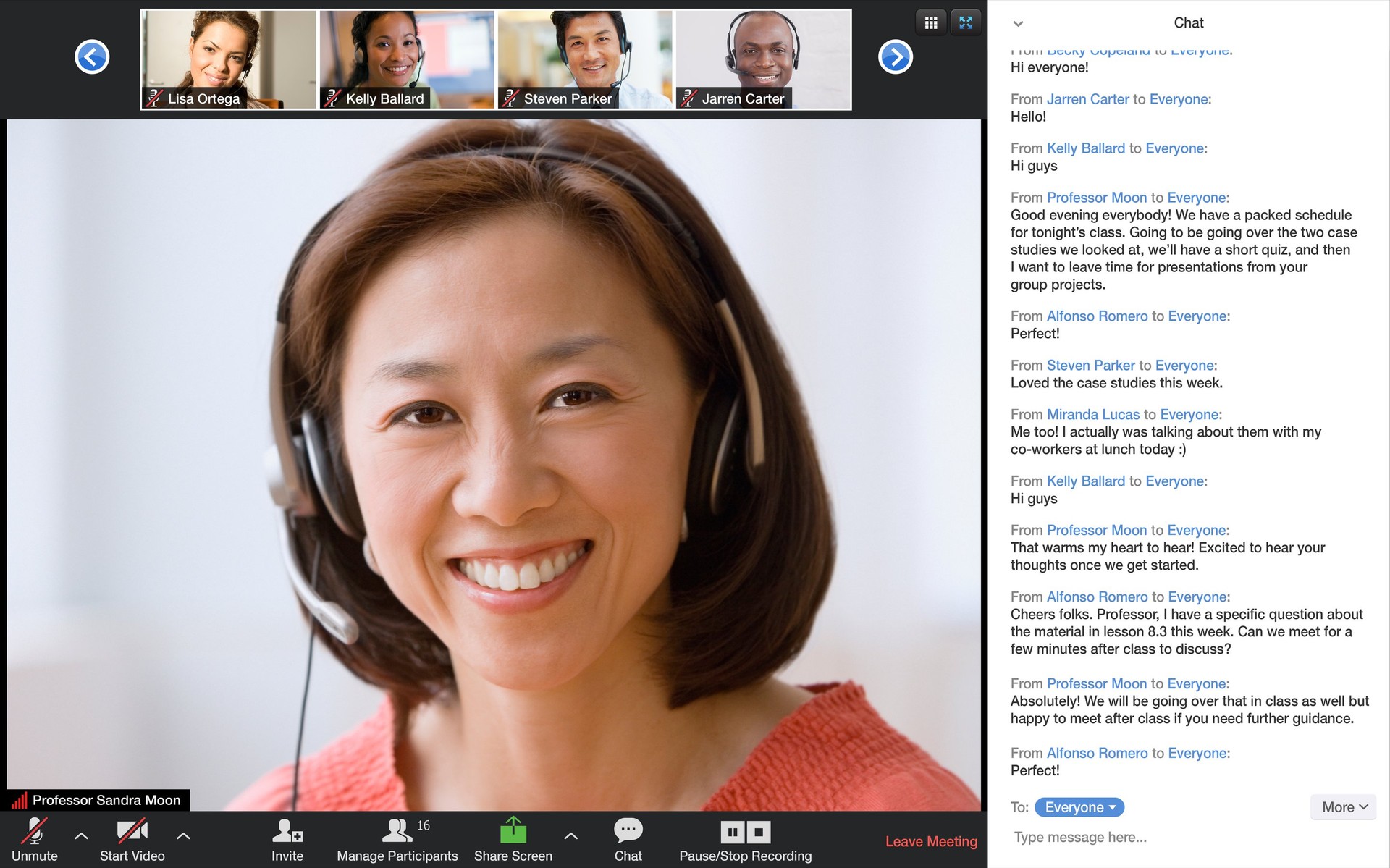
Step 3: Create an active learning environment that increases student engagement.
Be mindful of your body language and your focus. Lean in and look at the camera to create eye contact with your students. This helps to create a more personal connection while teaching over video.
You can also use Zoom’s breakout room feature to divide your students into more intimate discussion groups, such as you might in your physical classrooms. Pre- or auto-assigning students to separate breakout rooms promotes peer-to-peer mentoring and collaborative problem solving, interrupts the traditional instructor-learner hierarchy, and allows students to build and maintain relationships with their classmates.
Zoom offers an array of digital tools that can expand your options for engaging students. You don’t have to create a direct replica of your residential classroom–these tools and technology can allow you to do so much more than this simple translation. Share visuals and videos, utilize the chat feature for a crowdsourced set of answers, or a quick poll at the start of class to gauge how confident students feel about any previous material.
Faculty’s rapport with students is an essential part of their learning experiences, and technology does not need to get in the way of that—in fact, during this challenging time, it can provide you the opportunity to create even deeper connections. To maintain this rapport while teaching online, you can use Zoom to host regular 1:1 check-ins with students.
Great classes come from professors who continue to improve, so don’t forget to seek direct student feedback. You can also review your recordings and take note of students’ responses to certain teaching methods you employ.
Looking for additional tips and tricks for teaching and learning online in the wake of COVID-19? We plan to continue publishing more best practices on ‘The Latest’ in the coming weeks. 2U university partners now also have free access to No Back Row® PRO, a new service-oriented product that features the same high-quality training that faculty in 2U-powered programs receive. Learn more here.
Latest.
Learn more about us.
At 2U, we’re on a mission—to eliminate the back row in higher education and help universities thrive in the digital age. To learn more about who we are and what we do, follow the links below.